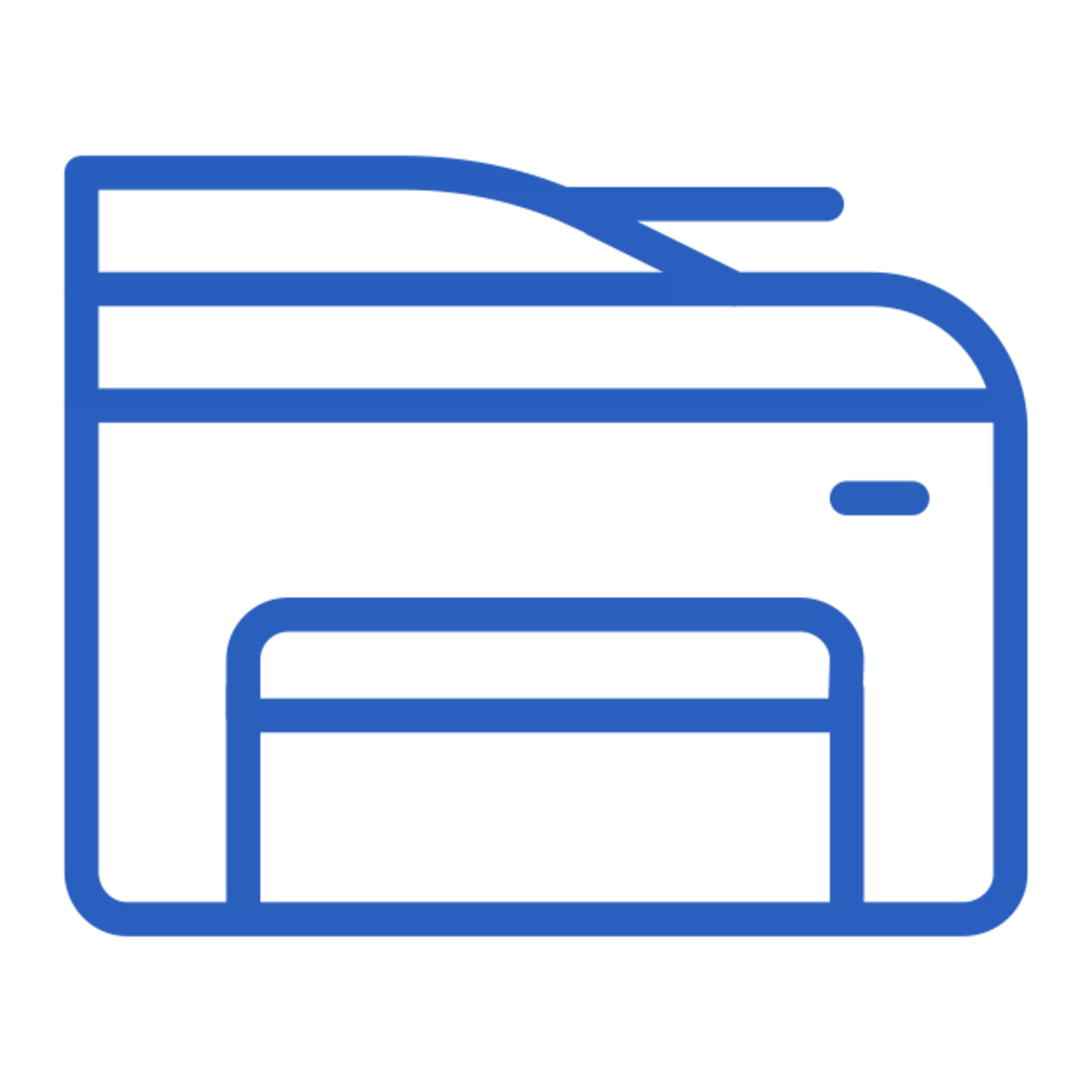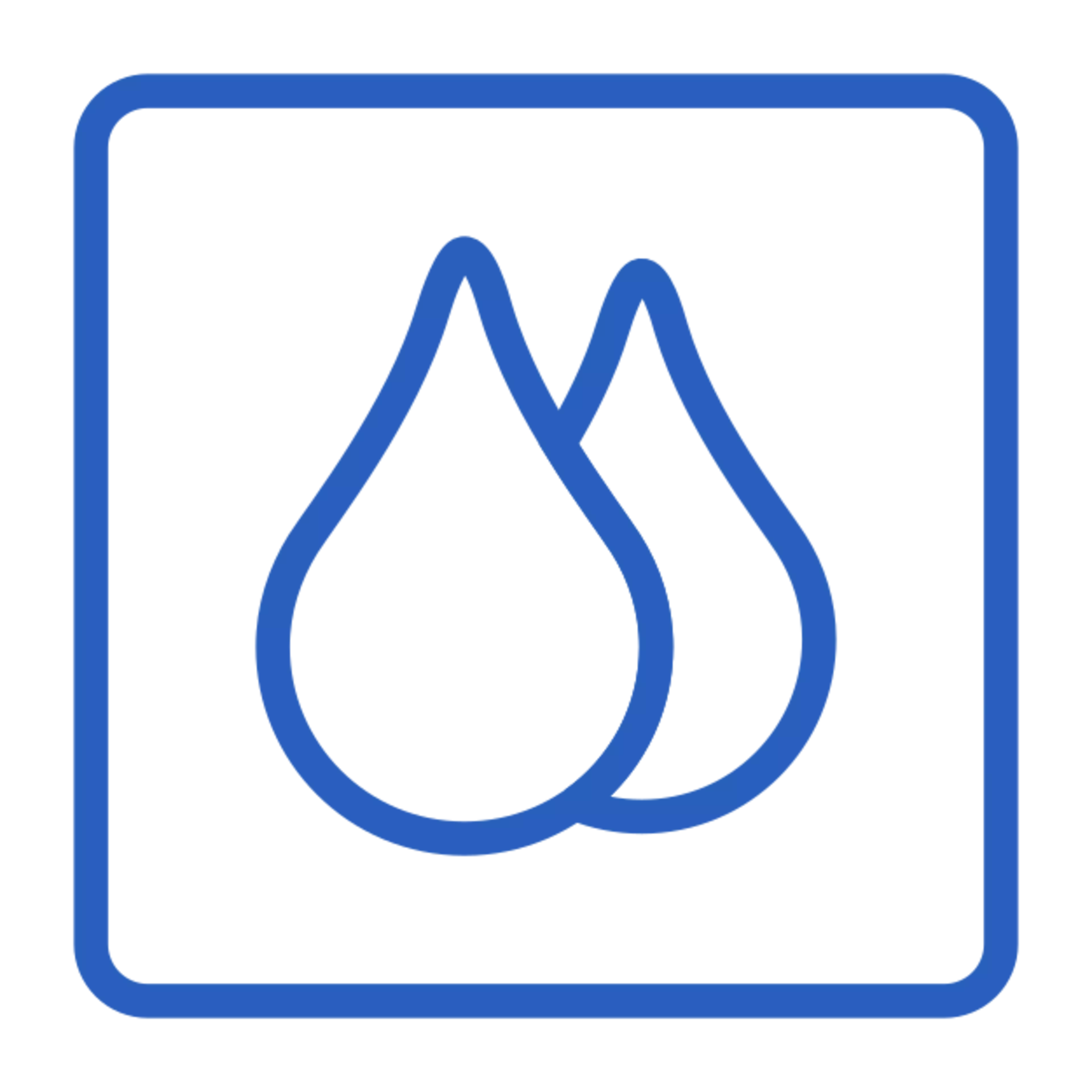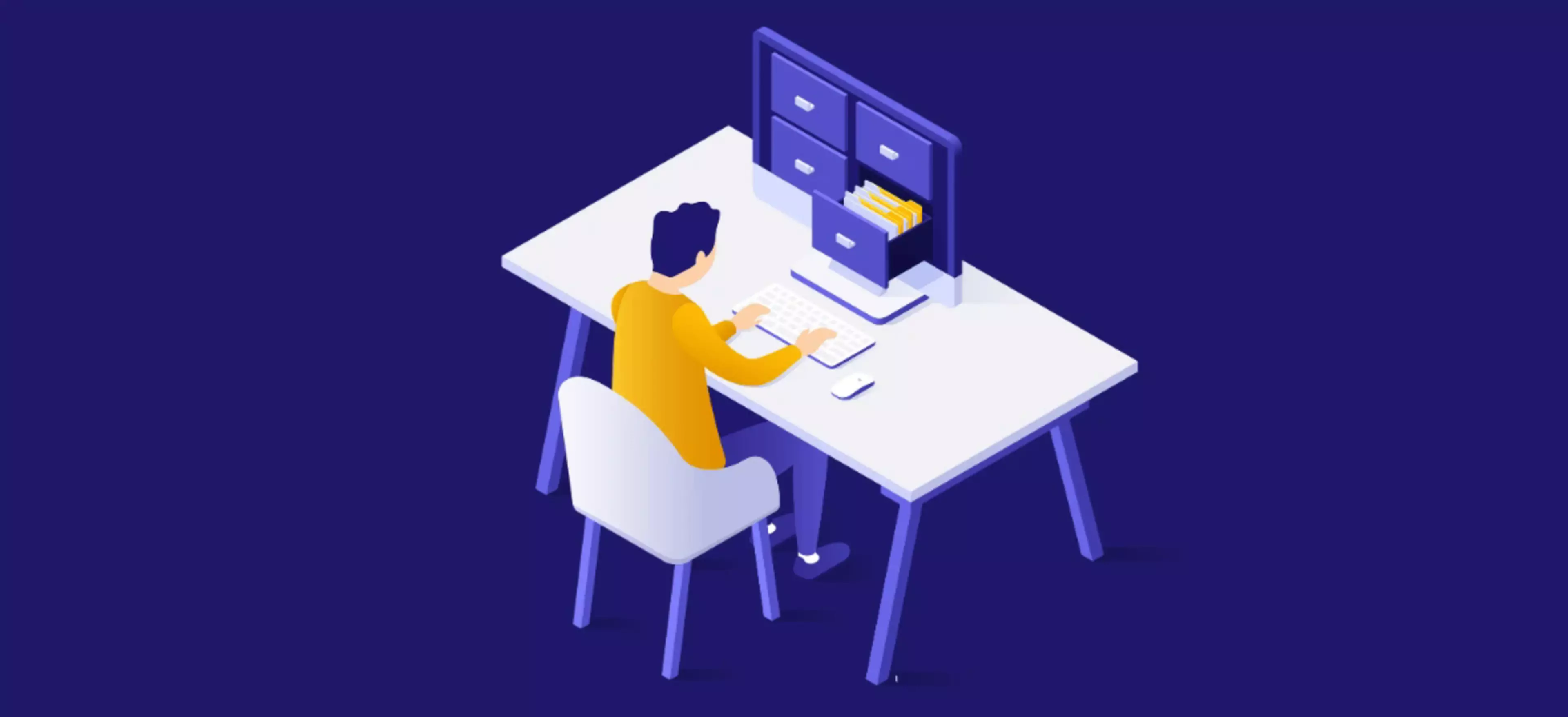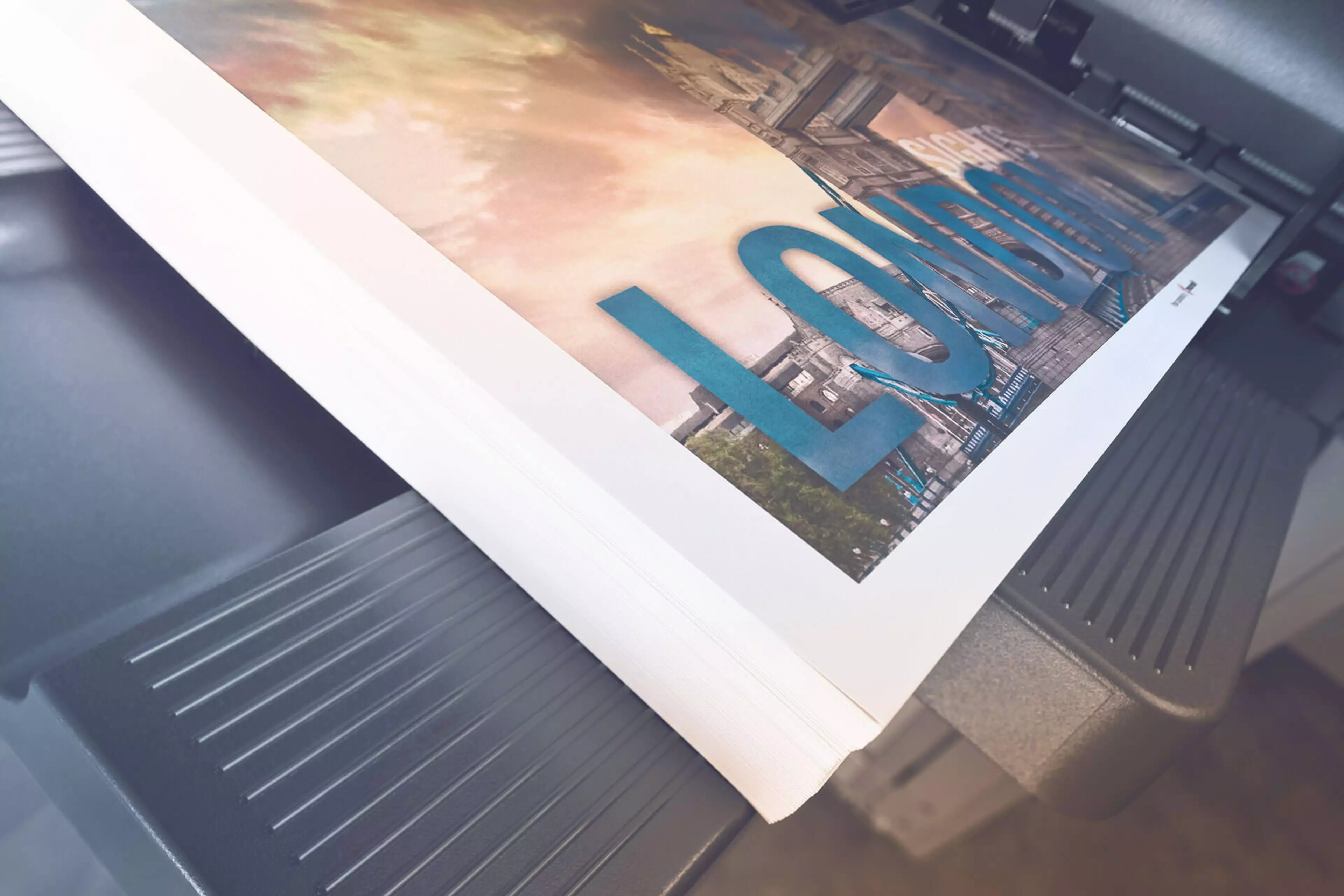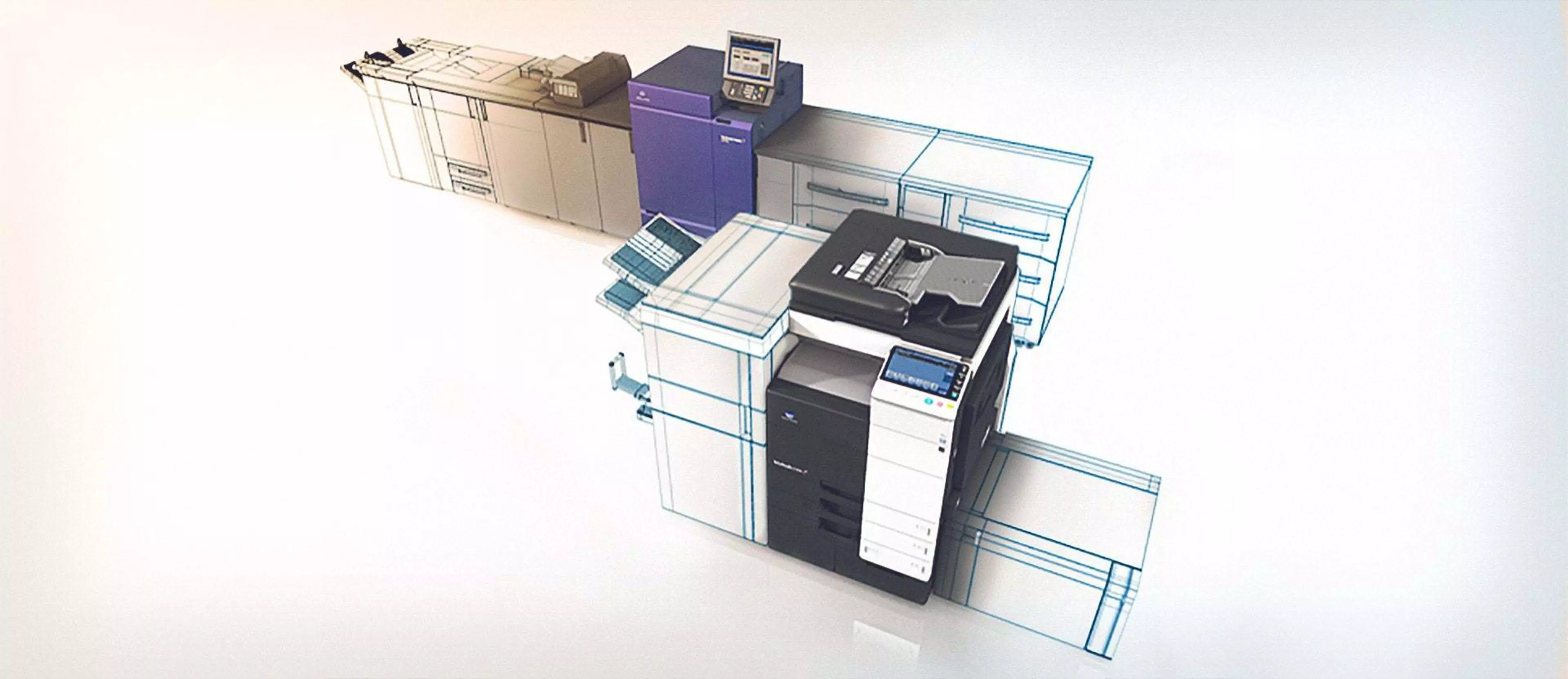Přímý tisk
Tisk formátů PDF, XPS, DOCX, XLSX, PPTX, JPEG, TIFF, PS a PCL bez ovladače
Mobilní tisk
Možnost přímého tisku dokumentů z mobilního zařízení
Moje záložka
Možnost vlastního nastavení tiskového ovladače
Inteligentní fronta úloh
Vynechávání úloh, které nelze vytisknout, například z důvodu nedostupné velikosti papíru (kopírování, tisk a faxování), s pokračováním následujícími úlohami
Režim úspory toneru
Pomáhá šetřit toner tím, že snižuje spotřebu toneru, například při tisku návrhů.
Univerzální tiskový ovladač
Pro všechny stroje ve firmě stačí nainstalovat jediný ovladač